Software capabilities
In addition to LPR and speedometer contents, several software are required in order to complete the traffic monitoring and violation control cycle which form the violation enforcement system’s ecosystem.
Non-processing software include:
- Camera Web-based controlling software
- Information transfer software
- Central reporting software
- Submission to executive’s software
- Pole updating software
- online management and system monitoring software
Camera web-based controlling software
Software explanation and goals
This software has been designed to perform camera settings and to monitor the camera’s status. It’s a user-friendly web-based application developed to perform all the steps both during installation and at the time of use. In order to use this software, it is only required to enter Karabin’s IP through the connected Browser to the Karabin network (Laptop, Tablet, etc.).
User levels and login page
There are 3 different access permission levels:
- Viewer
- Operator
- Administrator
Viewer mode is only allowed to view the status of the system, recent traffic and the live camera image. In addition to viewer access, operator mode can do tasks such as defining new viewer users, list of special license plates defining, system reboot and observing system settings. The Administrator user has access to all the mentioned features plus, changing the functionality of the system, calibration settings etc. and also defining or removing other users.
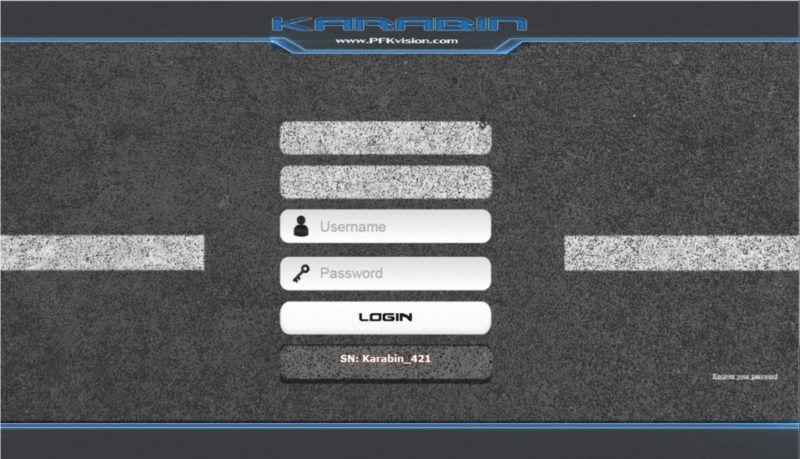
System settings
This is the most important part of the system settings which administrator users can startup, calibrate and perform settings. These settings can be classified into two groups, general and functional groups, as follows:
- General settings
- System’s name
- City
- Installation location (street and installation direction)
- Geographical location of the system (N,E)
- Time settings
- Network settings such as IP, server’s IP and subnet mask …
- Etc…
- Functional settings
- System’s typesetting
- Lane settings
- Red light violation lines settings
- Mask settings
- And the other local calibrations etc…
Monitoring system’s status
In this section, overall system information can be monitored, including:
- Storage space status
- System’s temperature
- Illuminators’ status
- The System’s I/O status
- Server connection status
- Amount of recorded and sent traffic
Live camera view
The Live camera view is one the system’s parts, where live videos from cameras can be watched. Live images can be used to adjust the angle of the cameras during installation and also in order to have a suitable observation of the selected space condition.
Recent traffic page
Recording traffic is one of the main activities of Karabin embedded ANPR camera; recent traffic can be monitored by the user in this page. By clicking on recorded traffics, the user will be able to observe pictures related to them.
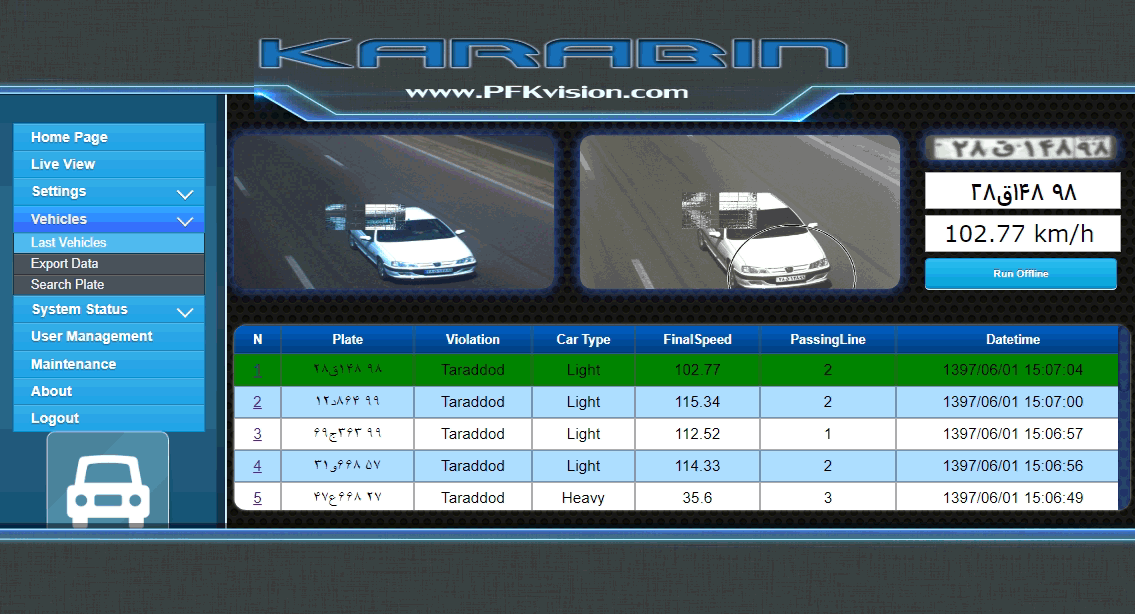
Performance statistic observation (system statistics)
In this section, it is possible to observe the necessary information about the camera in monthly or daily or even hourly order. This information includes:
- The number of recorded traffic
- The number of traffic sent to the server
- The number of recorded offenses
- The average speed of passing vehicles
- The status of ping of components and server etc.

Maintenance
In this section, the following system’s capabilities are available:
- Viewing the program version
- Viewing the list of recent bugs identified by the camera
- Software restart
- System hardware setup
- Making firmware backup
- Firmware update
Other parts of this software include the capability of outputting from the stored images, searching for the license plate or any part of it, mask definition and operational limitation, line definition and red light lines and also the definition of different camera modes and addition of allowed vehicles in order to control the traffic in parking mode.
Information transfer program
In order to safe traffic information transfer from camera to the database server, a program is installed into the camera. This program is especially designed for reliable communication and traffic information transfer in different communicational situation. The capabilities of this program include performance under radio fields, GPRS, etc. This infrastructure provides the update possibility of camera’s firmware even when the radio communication is sever. The information are transferred in compact mode by this program and the capability of resending data packets in departmentalized mode and with buffer is provided for a situation when the communication is persistently connected and disconnected.
It is worth mentioning that in especial cases which does not require considering the complication of communications (the net is stable and reliable such as parking applications) and the camera is used as a sensor in access control scenario, the possibility of using other protocols (socket, rest API based) for instant access to the information related to each traffic in the camera itself is provided. Some examples of implementation of this method are Nedap system protocol and specialized Karabin protocol.
Central reporting software
The server of this system consists of several programs and services and we briefly explain the main traffic monitoring software. Other software include transfer to implementation, transfer service statistics, time-image synchronization service software, etc.
Software explanation and its goals
This software has been designed to an integrated view of information from Karabin cameras and provides a variety of reporting tools and other management features. It is an application based on WPF technology with system data stored on SQL Server. This software and its database are optimized for storing millions of pieces of comprehensive information from traffic. The application is able to connect to the database server through the network.
User interface levels of user management
One of the special features this system is Function-based and dynamic definition of user levels. All of the system’s functions are classified; the new user is granted all or some parts of the permissions and thus the ability to flexibly manage the personnel’s performance monitoring is provided.
Statistic form
This is one of the main forms for observing the outputs of systems which provides the user with a list of prioritized outputs based on systems and traffic filters in order to discuss and investigate. The capabilities provided in this form include:
- The possibility to observe the latest received images in some parts of the form.
- Options for ordering and the number of currently viewed traffic
- Traffic image magnification and zoom ability
- Traffic confirmation
- Showing the offending vehicles distinguishable from others
- The Announcement of pursuing alarms
- Manual picture or bill print for one of the traffic cases
- Monitoring the records related to a specific vehicle
- Limiting the displayed information source to some arbitrary systems
- Limiting the displayed information to some special types of violation
- Setting priorities based on the time of viewing, transfer, speed…

Sending statistic
In this page the receiving information about the system status observation and their sending information in specific dates are provided separately. Information provided in this form include the number of traffic, the number of offenses, the number of heavy vehicles, the number of sent information to the administrative section, the number of waste and returned records.
Reporting form
This form is used to search the data sets existing in the database, based on various fields of each traffic and observing the details of the search results in order to have output from the systems.
The following factors are considered in the form by default for reporting:
- Time interval
- License plate or a part of it (With the ability to recognize the type of license plate for free zones …)
- Determining the type of traffic or violation
- Speed interval
- System or a list of systems
It should be noted that one of the capabilities of this form may be updating the results at customizable time intervals, so that’s how this page can also be used to view the latest output of the systems.
Viewing equipment status
In this form, you can see the status of all the defined systems and also information such as data relation Ping, temperature, etc. for each of them. Another feature of this page is the possibility of restarting systems by allowed users.
Map form
Each system is displayed graphically on the map in this part of the software and by clicking on the icon corresponding to each system, its hardware information is shown. Below you can see a brief list of system performance including traffic, violation and detected vehicles based on lane and vehicle type in time order.
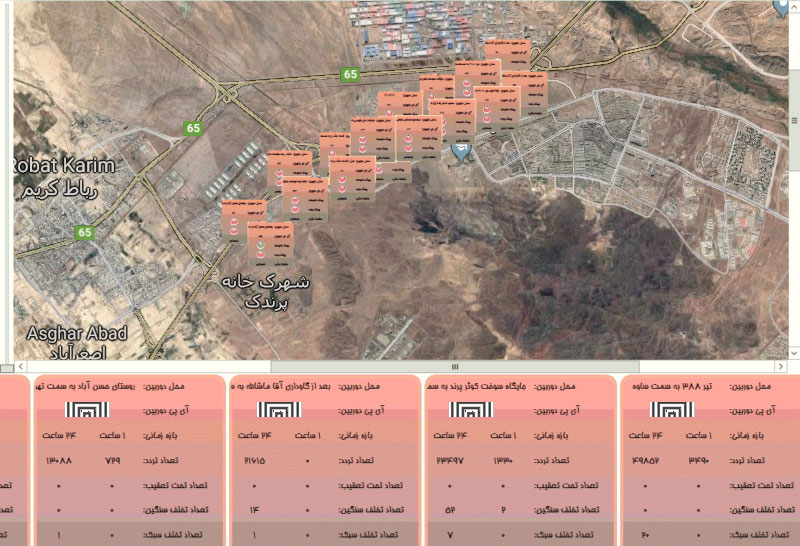
Pursued and special license plates definition
In this section, the blacklist (wanted license plates list) or the list of authorized license plates (needed for traffic limit and BRT lines control systems) can be defined. It should be noted that based on these permissions, alarms will be displayed to users of the system. In this section, data input can be done using excel file format.
Average speed
According to the registration of the license plate of all vehicles, regardless of the system type definition, one of the capabilities of this software is to calculate the average traffic speed of a vehicle, which is done based on the observation of the car at various points. The software is able to search between these points based on the origin and destination point, time and average speed.
Other features
- Generating speed violation output image
- Generating output image for red light violation including required information
- Generating traffic output image
- Excel format export
- Printer connection
- Etc…
Sending to administrative section program
This program is designed for sending recorded traffic and offenses to the administrative section or toll organization system and in this program, it is possible to send information with different settings. Also there is possibility of requesting the user’s validation for some offenses, activate or deactivate sending capability of some systems and set the ability to send or not sending image and sending properties of images.
Pole updating program
When there are a lot of systems in different geographic locations, there will be a need for an automatic updating program. This program can be easily used in order to update cameras firmware and adding some features like reading a new kind of plate. It is possible to apply this program in fiber, radio and GPRS fields and it can send firmware to all the cameras and update them. Another feature of this program is optimization and compacting sending files and backing up some camera’s essential information before the updating process. Whenever updating was not successful for any reason, the firmware will be back to the original safe version.
The inline management and system supervision program
Karabot software (The inline management and system supervision program) is a server-side software which constantly checks up the server, cameras and toll system or traffic police performances, catches up the logs and if there was any mistake, it can send a message in the email, SMS or telegram formats to the responsible person. Also the allowed person is able to receive his/her desired reports from the system in any time and another feature considered in this system is receiving the sample images from cameras, fault detection sections and education. Also through the system’s web base panel and providing the accessibility to the channel, there is the possibility of monitoring the recorded log details by the software and various reports and charts.
This software can be used for getting different kinds of reports from the management macro level to the infrastructure maintenance team. In addition to the web-based panel, another way for accessing and monitoring the cameras’ status and generated problems is provided in this software for users in any level through social media like the telegram. The capabilities provided in this software include:
Daily reports
- General report
- The last network daily report
- The last traffic daily report
- Server status details
- The last night images report
Current status inquiring
- Current relations status
- Last hour traffic status
Education part
- Receiving guidelines
- Fault detection
- Educational videos
When any special case happens in camera, server or network status, Karabot will automatically notify the responsible person through SMS, telegram or email.
This system provides the essential infrastructure in order to monitor general and minor status and accessibility to the information, guidelines and educational videos for management, maintenance or even installation teams. Many of the required items are already provided in short video formats and according to users demand, they will be uploaded in telegram.